The 3 Best eCommerce Analytics Tools in 2023
Discover the 3 best eCommerce analytics tools to track your online business effectively. Explore Google Analytics, Kissmetrics and Mixpanel in detail.
eCommerce Analytics Tools are mission-critical, but the crowded software landscape makes identifying the right solution overwhelming. This definitive guide cuts through the noise to reveal the top 3 eCommerce analytics platforms that empower better data-driven decisions. Learn how leading solutions provide actionable insights without complex setups. Discover tools tailored to diverse business sizes and models.
We’ll compare features like conversion tracking, customer segmentation, funnel visualization, and more so you can select the perfect fit. Whether you sell on Shopify, WooCommerce, or another platform, we’ll help match you to analytics that wow.
Follow along as we explore the user-friendly eCommerce analytics tools poised to provide the enhanced visibility and direction your business needs in 2023.
The time has come to make sense of your store’s data - let’s start optimizing performance powered by analytics!

Our 3 Best eCommerce Analytics Tools in 2023
1. Google Analytics: A Comprehensive Overview

Navigating the world of eCommerce can be significantly streamlined with the use of the right analytics software. Google Analytics is a top contender in the arena of eCommerce analytics tools, largely due to its comprehensive features and easy accessibility. This free tool offers a wealth of insights that can be pivotal for eCommerce operations, covering vital metrics such as site traffic, conversion rates, revenue, and customer behavior patterns.
A standout feature of Google Analytics is its capability to provide real-time data, allowing businesses to monitor incoming traffic and sales in the moment. This immediacy permits the quick adjustment of marketing strategies in response to emerging patterns. Furthermore, the software's advanced tracking options give users the ability to gauge the performance of various marketing channels or campaigns in terms of their ability to drive sales and generate revenue.
Implementing Google Analytics for eCommerce tracking is fairly straightforward. The first step involves creating an account on the Google Analytics site and establishing a property for your eCommerce store. Following this, you'll need to integrate a tracking code on your website, which allows the tool to gather data related to visitor behavior. A customizable dashboard within the software lets you establish and monitor specific goals, such as completing a purchase or subscribing to an email list, which can be particularly useful for Shopify users.
Key Features of Google Analytics
Some key features of Google Analytics for eCommerce include: - Real-time reporting: See how visitors are interacting with your site in real-time.
- Enhanced Ecommerce Tracking: Track product impressions, clicks, purchases and refunds.
- Goal setup: Set specific goals like newsletter sign-ups or product purchases.
- Traffic sources: Find out where your traffic is coming from (e.g., search engines or social media).
- Audience data: Discover who your visitors are and what they’re interested in.
Overall, if you’re looking for an all-in-one solution for analyzing customer behavior and tracking website performance for your eCommerce business then look no further than Google Analytics!
2. Kissmetrics

Kissmetrics is a notable analytical tool that excels in monitoring customer behavior. This robust platform empowers eCommerce businesses to document, track, and scrutinize interactions customers have with their websites. The central premise of Kissmetrics is to provide businesses with a comprehensive understanding of their customers' journey.
It follows customer engagement from their initial visit to the website, through the stages of interaction, up to the point of conversion and beyond. It proves to be a potent web analytics tool, equivalent to marketing channels such as Google Ads, allowing businesses to tap into detailed marketing analytics and make data-driven decisions.
The Benefits of Using Kissmetrics for eCommerce Businesses
Kissmetrics is a useful tool for eCommerce businesses because it offers advanced customer behavior tracking features that help you understand how users interact with your website. Some of the benefits of using Kissmetrics include:
- Track User Behavior: With Kissmetrics, you can track user behavior across multiple devices and touchpoints. This means you can see which pages users visit, what products they view, add to cart or purchase, and how long they spend on each page.
- Identify Customer Segments: By analyzing data from Kissmetrics, you can segment your customers based on their behaviors and preferences. This helps you tailor marketing campaigns and product offerings to specific groups of customers.
- A/B Testing: With its A/B testing feature, Kissmetrics lets you test different versions of web pages or email campaigns against each other. This helps eCommerce businesses optimize their marketing campaigns for higher conversions.
How to Set Up and Use Kissmetrics for Customer Behavior Tracking
To start using Kissmetrics for customer behavior tracking, follow these steps:
- Create an account: Visit the Kissmetics website (www.kissmetics.com) and sign up by providing basic information about yourself or your business.
- Add tracking code: Once you've created an account, you'll need to add tracking code to your website. This code allows Kissmetrics to collect data on user behavior on your website.
- Set up events: With Kissmetrics, you can set up custom events that track specific actions users take on your website. This could include adding a product to their cart, viewing a product page or signing up for a newsletter.
- Analyze and optimize: Once you've set up Kissmetrics and started collecting data, it's time to analyze the results and optimize your marketing campaigns. Use the insights from Kissmetrics to identify areas where you can improve user experience and increase conversions.
Kissmetrics is an excellent analytics tool for eCommerce businesses that want to understand how customers interact with their websites. By tracking customer behavior and segmenting customers based on their preferences, businesses can create personalized marketing campaigns that drive more conversions.
3. Mixpanel

Mixpanel presents itself as a leading product analytics solution within the realm of top ecommerce analytics tools. This powerful utility aids eCommerce businesses in understanding customer engagement with their products. With a focus on tracking and analyzing customer behavior, Mixpanel helps boost engagement and enhance conversion rates on eCommerce sites.
Its real-time insights into user behavior enable businesses to make decisions anchored in data analytics, thereby refining the user experience on their eCommerce website. In the domain of e-commerce, Mixpanel sets itself apart by providing timely analytics data, proving indispensable in navigating the landscape of online business operations.
The Benefits of Using Mixpanel for eCommerce Businesses
One of the biggest benefits of using Mixpanel is its ability to provide detailed insights into how customers are using your products. Unlike Google Analytics and Kissmetrics, Mixpanel focuses heavily on product analysis.
It allows you to track specific actions taken by users within your app or website and provides valuable information about what features are being used most frequently. This data can help eCommerce businesses optimize their products based on user behavior, resulting in higher engagement rates and increased conversions.
Another benefit of Mixpanel is its real-time analytics feature which enables you to monitor user behavior as it happens. This means you can quickly identify issues or opportunities for improvement and take action immediately instead of waiting for reports that only show data from previous days or weeks.
How to Set Up and Use Mixpanel for Product Analysis
Setting up Mixpanel involves integrating it with your eCommerce platform or website. Once integrated, you can start tracking events such as button clicks, page views, and purchases made by users.
The data collected is then displayed in customizable reports that allow you to analyze customer behavior in great detail. To use Mixpanel effectively for product analysis, it's important to define the key metrics that matter most to your business such as conversion rate or retention rate.
This will help you identify patterns in customer behavior that affect these metrics so that you can take action accordingly. If you're looking for an analytics tool that focuses on product analysis, Mixpanel is a great option.
Its real-time analytics, customizable reports, and ability to track specific user actions make it a valuable tool for eCommerce businesses. By understanding how users are interacting with your products, you can make data-driven decisions that will lead to higher engagement rates and improved conversion rates.
Comparing the Best eCommerce Analytics Tools
Now that we've taken a closer look at each of the top three eCommerce analytics tools, let's compare them to see how they stack up against one another. Below, I've created a handy comparison chart that outlines the key features, benefits, pricing information, ease-of-use ratings and pros and cons of each tool.
Pros and Cons of the Best eCommerce Analytics Tools
It's crucial to note that every analytics solution comes with its unique set of advantages and drawbacks.
Google Analytics, the most renowned in the field, is recognized for its wide array of features, catering to businesses of varying sizes. On the other hand, Kissmetrics is particularly effective in tracking individual customer behavior, enabling businesses to tailor their marketing messages to align with user patterns.
For enterprises heavily reliant on mobile or web applications, Mixpanel is a perfect fit, offering extensive product analysis. While Google Analytics excels in tracking overall ecommerce website performance, it can be daunting if not accurately interpreted, particularly for those new to ecommerce data analysis.
In terms of cost, Kissmetrics might appear pricier relative to other tools, but it surpasses its counterparts by providing more detailed insights into user behavior. Though Mixpanel's setup might require some time to get accustomed to, its product analysis tools provide in-depth insights that are unparalleled.
In the end, the right tools to analyze your ecommerce site are contingent upon your specific requirements and objectives. You'll need to assess which features are crucial to you (for example, tracking individual customers vs overall site performance), consider the level of traffic or revenue your business generates, and what pricing model suits your budget before finalizing your choice. Remember, while all these ecommerce analytics tools may seem similar, the minor differences can significantly impact your marketing performance.
Key Takeaways: The Best eCommerce Analytics Tools

After reviewing the top three eCommerce analytics tools, it's clear that they all have unique strengths and capabilities. However, the common thread among them is their ability to provide valuable insights into customer behavior, product performance, and overall business success. Whether you're just starting out with your online store or you're looking for more advanced analytics capabilities, there's an eCommerce analytics tool out there that will fit your needs and budget.
The Importance of Using Analytics Tools in eCommerce Businesses
The importance of using analytics tools in eCommerce businesses cannot be overstated. Without these tools, it's nearly impossible to understand how customers are interacting with your website or products. By analyzing data from these tools, businesses can make informed decisions about marketing strategies, product development, and overall business operations.
In today's digital age where competition is fierce, having a deep understanding of customer behavior is essential for any successful eCommerce business. Analytics tools also help businesses identify areas of improvement and potential roadblocks in their sales funnels.
With this information at their fingertips, businesses can optimize their website for maximum conversions and improve user experience to keep customers coming back. This leads to increased revenue and a loyal customer base.
Final Thoughts on the Three Best Tools
Each of the three best eCommerce analytics tools - Google Analytics, Kissmetrics, and Mixpanel - have unique features that make them stand out from one another. Google Analytics offers a robust set of features for free but may require additional investment for more advanced tracking capabilities. Kissmetrics provides deep insights into individual customer behavior but comes with a higher price tag.
Mixpanel is designed specifically for product analysis but can be complex to set up. All three tools are highly respected in the industry and offer valuable insights into customer behavior that will help eCommerce businesses grow and thrive.
When choosing an eCommerce analytics tool, it's important to consider budget, business needs, and the level of analytics required. No matter which tool you choose, incorporating eCommerce analytics into your business strategy will provide valuable insights that can help your business succeed.
.svg)
.svg)

