How to Integrate Amazon with Shopify: Set Up Your Shopify Amazon Integration
Learn how to integrate Amazon with Shopify to maximize sales and streamline operations. A step-by-step guide for a successful Shopify Amazon integration for your Shopify store.
So You want to Integrate Amazon with Shopify?

Today we’re going to look at how to seamlessly integrate Amazon with Shopify.
Amazon and Shopify represent two of the biggest players in the e-commerce world. Amazon, arguably the most well-known online retailer, boasts over 300 million active users worldwide.
On the other hand, Shopify has grown rapidly in recent years as a platform for businesses to create their own online stores. It now powers over 1 million businesses across 175 countries.
Why Integrate Amazon with Shopify?
The amalgamation of Amazon and Shopify is a strategic move that broadens the sales horizon for businesses, granting them access to Amazon's colossal customer base. The process of selling on Amazon, as well as managing a Shopify store independently, could be a challenging endeavor without a seamless integration.
The key to efficient management lies in linking your Amazon seller account with your Shopify platform. This blend not only makes it easier to control orders from both channels via a single dashboard but also unlocks the potential for cross-promotion between the two platforms. Moreover, you can take advantage of Amazon's robust advertising instruments to funnel traffic to your Shopify store, thereby bolstering your eCommerce presence.
Getting to grips with integrating Amazon and Shopify is paramount for any business seeking to optimize sales capabilities and smooth out their eCommerce operations. So, let's dive into the details of setting up and fine-tuning this integration for maximum success, starting with exploring the Shopify App Store.
Setting up an Amazon Seller Account: Sell on Amazon
Are you interested in taking advantage of the massive customer base offered by Amazon? Look no further! In this section, we will guide you through the process of setting up an Amazon seller account.
Step-by-Step Guide on Creating an Amazon Seller Account
First, head over to Amazon Services. From there, click "Start Selling." You will be prompted to enter your email address and a password. Fill out your personal information and agree to the terms and conditions.
Next, you'll need to verify your identity. This involves providing a phone number that can receive SMS messages or a voice call.
Once you've entered the verification code, select "Continue." Now it's time to set up your payment information.
Decide whether you'd like to use an existing bank account or create a new one with Amazon Pay. Once that's done, it's time to list some products!
Tips for Optimizing Your Product Listings on Amazon
To ensure your products stand out amongst the millions listed on Amazon, it's important to optimize your listings. First and foremost, make sure your product title is descriptive and includes relevant keywords.
Additionally, high-quality images are essential - make sure they're well-lit and showcase all angles of the product. Beyond that, consider adding bullet points highlighting key features of the product as well as any warranties or guarantees offered.
Don't forget about customer reviews - encourage happy customers to leave feedback (and respond promptly if there are any negative reviews). By following these tips for creating an effective listing on Amazon and integrating it with Shopify later on in this guide, you'll be well-positioned for success in selling online!
How To Integrate Amazon with Shopify

Now that you have set up your Amazon seller account and optimized your product listings, it's time to connect it with your Shopify store. There are a variety of integration options available, each with their own benefits and drawbacks. Here's an overview of some of the most popular options:
Amazon Marketplace
The Amazon Marketplace integration allows you to list your Shopify products directly on Amazon, making them available to millions of potential customers. When a customer purchases one of your products on Amazon, the order is automatically imported into your Shopify store for fulfillment. This integration is ideal for businesses looking to expand their reach and tap into Amazon's massive customer base.
Fulfillment by Amazon (FBA)
Fulfillment by Amazon is another popular integration option that allows you to store your inventory in Amazon's warehouses and have them handle shipping and fulfillment for orders placed through both Amazon and Shopify. FBA takes care of everything from storage and packaging to shipping and returns, giving you more time to focus on other aspects of running your business.
Linking Your Accounts
To link your accounts, start by going to the Sales Channels section in the Shopify admin panel. From there, click "Add Sales Channel" and select "Amazon". Follow the prompts to authorize the connection between your accounts.
If you're using FBA, you'll need to enable Multi-Channel Fulfillment in your FBA account settings. Once that's done, simply fulfill orders from both platforms through FBA as usual.
It's important to note that while these integrations can streamline operations and increase sales potential, they do come with additional fees and complexities. Before choosing an integration option, be sure to carefully consider the costs involved as well as any potential logistical challenges.
Managing Inventory and Orders
How to Sync Inventory Levels Between Amazon and Shopify
As an eCommerce seller utilizing both Shopify and Amazon, one of the more complex facets of managing your business can be handling your inventory. Thankfully, synchronizing your inventory levels across both platforms can simplify this process, enabling you to keep an accurate record of your stock without running into inventory-related complications.
To keep your inventory consistently updated across Amazon and Shopify, you might want to consider using third-party applications such as Sellbrite or Codisto. These tools facilitate the automation of inventory level synchronization between the two platforms.
The setup process involves integrating these applications with your Shopify and Amazon accounts. Once configured, the apps will automatically update your inventory count each time a sale is registered on either platform. This efficient automation effectively eliminates the risk of overselling or underselling, providing you peace of mind as you operate your online business.
Tips for Managing Orders from Both Platforms in One Place
Managing orders from two different platforms can be overwhelming, but it doesn’t have to be. One way to streamline the process is by using an order management system that integrates with both Amazon and Shopify. This will allow you to view all of your orders in one place and easily manage them without having to switch back-and-forth between platforms.
Another tip for managing orders is setting up email notifications for new orders. This ensures that you’re always aware of new sales coming in from either platform so that you can fulfill them efficiently without delay.
You can also use shipping software like ShipStation or Shippo which integrates with both Amazon and Shopify as well as multiple carriers such as USPS, FedEx or UPS so that all labels are created within a single interface making shipping faster and easier. By implementing these tips, managing orders from both Amazon and Shopify will become a breeze, freeing up more time for other important tasks like marketing or expanding your product line.
Optimizing Sales and Marketing Strategies For Your Shopify Integration

Utilizing Amazon's Advertising Tools to Drive Traffic to Your Shopify Store
Amazon provides a variety of advertising options that can help drive traffic to your Shopify store. One of the most effective tools is Amazon Sponsored Products, which allows you to target shoppers who are already searching for products similar to yours on Amazon.
You bid on keywords, and your ad will appear at the top of the search results when someone types in your targeted keyword. To maximize the effectiveness of your Sponsored Products campaigns, make sure you choose relevant keywords that accurately reflect your product.
Also, monitor your bids carefully and adjust them as needed to ensure you're not overspending or missing out on potential clicks. Another advertising option is Amazon Display Ads, which allow you to target shoppers based on their browsing history and interests.
You can choose from a range of ad formats, including banners, interstitials, and native ads. These ads appear across the entire Amazon platform, including on product detail pages and in search results.
Cross-Promoting Products Between the Two Platforms
Cross-promoting products between Amazon and Shopify is a great way to increase visibility and drive sales across both platforms. One effective way to do this is by featuring links or widgets on each platform that direct shoppers to the other platform.
For example, you could create an "Amazon Bestsellers" section on your Shopify homepage that features popular items from your Amazon store. Or you could include links in your Amazon product descriptions that lead directly to related items in your Shopify store.
Another effective strategy is offering discounts or promotions for customers who make purchases on both platforms. For example, you could offer a discount code for customers who make a purchase on Shopify within 24 hours of making an Amazon purchase.
Best Practices for Shopify Amazon Integration Success
Learning how to integrate Amazon with Shopify can be a game-changer for your e-commerce business, but there are some common mistakes you should avoid to ensure your success. One of the biggest mistakes is failing to sync your inventory regularly between the two platforms.
If you don't keep track of inventory levels, you risk overselling or underselling, which can lead to dissatisfied customers and even account suspensions. It's crucial to set up automatic inventory syncing and make sure it's working correctly.
Another common mistake is neglecting to optimize your product listings on Amazon. Just like on Shopify, optimizing your product listings on Amazon can help improve visibility and sales.
Make sure you include relevant keywords in your title and description, use high-quality images, and provide detailed product information. Additionally, make sure you have competitive prices that match those of similar products on Amazon.
Tips for maximizing sales and streamlining operations
To maximize sales and streamline operations when you integrate Amazon with Shopify, consider leveraging advertising tools like Amazon Sponsored Products or Sponsored Brands. These tools allow you to promote your products on Amazon's search results pages or category pages, helping drive more traffic to your Shopify store. Cross-promoting products between the two platforms can also help increase sales.
For example, if a customer buys a product on Amazon that's part of a larger collection available on Shopify, include marketing material promoting the full collection in their order shipment. When it comes to managing orders from both platforms in one place, consider using an order management system (OMS).
The right OMS can help streamline shipping and fulfillment processes while providing real-time inventory tracking across all channels. Overall, if you want to successfully integrate Amazon with Shopify it requires careful attention to detail but can lead to significant growth opportunities for your e-commerce business.
Key Takeaways: How to Integrate Amazon with Shopify

Utilizing Shopify's integration with Amazon can be a transformative move for businesses aiming to broaden their customer base and enhance revenue. By including Amazon Marketplace and leveraging Amazon's Fulfillment services, your business can access millions of prospective buyers, all while controlling your orders and inventory from one unified platform.
Moreover, cross-promotion of products on Amazon and Shopify can significantly increase store traffic and amplify sales. After establishing your Amazon seller account and connecting it to your Shopify store, maintaining an accurate record of inventory levels and managing orders across both platforms becomes critical.
Fortunately, an array of tools exists to simplify these tasks. By making the most of Amazon's promotional opportunities, like Sponsored Products or Sponsored Brands, you can substantially elevate the visibility of your specific products across both platforms.
Time to Take Action
It's time to take the next step - initiate the integration of Amazon with Shopify now! As an ever-growing number of consumers opt for online shopping, the opportunity to extend your business beyond your Shopify website has never been more ripe.
By leveraging the potent tools both platforms offer, you can attract new customer segments, enhance sales, and broaden your brand's reach in unimaginable ways. Keep in mind, successful integration hinges on meticulous planning, precise attention to detail, and continual optimization. So, whether your products are already listed on Amazon or you're starting afresh, you can automatically synchronize your Shopify inventory to Amazon using the MCF app and other tools. And should you prefer, you can even manage your inventory manually on Amazon. The choice is yours. Here's to your success with the integration of your Shopify store with Amazon, leading to increased sales of the products you sell.
.svg)
.svg)

