How to Set Up Your Klaviyo Shopify Integration: Integrate Klaviyo With Shopify
Learn how to set up your Klaviyo Shopify integration in detail. Integrate Klaviyo With Shopify, create email campaigns and analyze metrics for success.
Setting Up Your Klaviyo Shopify Integration

Are you struggling to keep up with your eCommerce business's email marketing campaigns? The Klaviyo Shopify integration can be a game-changer for you. If you’re not familiar with Klaviyo, it's an all-in-one marketing automation tool that allows businesses to target their customers with personalized emails.
Klaviyo has made it easier for Shopify store owners to create and automate email campaigns that drive sales. Klaviyo Shopify integration allows you to sync your Shopify store data into your Klaviyo account automatically.
This means less manual work of exporting and importing data between the two platforms. The integration includes features such as abandoned cart recovery emails, welcome series campaigns, and product recommendations.
The Benefits of Klaviyo Shopify Integration
In today's digital landscape, integrating your online store with powerful marketing tools is key to success. When it comes to email marketing automation and customer engagement, Klaviyo stands out. By integrating Klaviyo with Shopify, you can unlock numerous benefits that can supercharge your ecommerce strategy.
The convenience offered by this integration is paramount. It automates your email marketing endeavors, saving you valuable time. Moreover, Klaviyo enables personalized outreach to your customers, tailoring emails based on their activity and preferences on your website. This personalized approach improves customer engagement and boosts conversion rates.
The Klaviyo integration further extends its advantages with abandoned cart recovery emails. These automated reminders notify customers who've left items in their cart, encouraging them to complete their purchase. This powerful feature aids in recuperating lost sales, thereby augmenting your revenue.
Additionally, Klaviyo's product recommendation feature is another valuable asset. It allows you to suggest items to your customers based on their previous purchases or browsing behavior. This not only helps customers discover new products but also amplifies your sales.
Connecting Klaviyo to your Shopify store, thus, brings tremendous benefits, transforming your email marketing while boosting sales and efficiency. Read on to learn the step-by-step process to set up this advantageous integration, enabling you to reap the benefits and optimize your ecommerce business.
Setting up Klaviyo Account
Sign up for a Klaviyo account
The first step in setting up your Klaviyo Shopify integration is to sign up for a Klaviyo account. This is a straightforward process that only takes a few minutes. Simply go to the Klaviyo website and click on the "Sign Up" button.
You will be asked to provide some basic information, such as your name, email address, and a password. Once you have signed up for a Klaviyo account, you will need to verify your email address.
This is done by clicking on the link that was sent to your email inbox after you registered for your account. Once you have verified your email address, you can start setting up your integration.
Connect your Shopify store to your Klaviyo account
The next step in setting up your integration is to connect your Shopify store with your Klaviyo account. To do this, log into your Shopify admin panel and navigate to the Apps section.
From there, search for "Klaviyo" in the search bar and click on the app. Once you have opened the Klaviyo app, click on the "Install App" button and follow the instructions provided by Shopify.
You will be asked to grant permission for Klaviyo to access certain data from Shopify, such as customer data and order information. After granting permission, you will need to enter some basic information about yourself and your business into Klaviyo so that it can fully integrate with Shopify.
This includes things like shipping and tax settings, currency conversion rates if necessary, as well as any other relevant details about how you run or operate within these two platforms together. By following these steps carefully and thoroughly setting up all of these initial connections between both platforms - ensuring all of their settings are properly configured - businesses can begin taking full advantage of Klaviyo's powerful marketing automation tools to grow their sales, automate their email campaigns, and more.
Syncing Data between Shopify and Klaviyo

Importing customer data from Shopify to Klaviyo
When you integrate your Shopify store with Klaviyo, you can import your customer data to use in your email marketing campaigns. This includes their name, email address, and any other relevant information such as their order history. To import this data, simply go to the “Lists & Segments” section in Klaviyo and choose “Create List”.
From here, select “Import List” and choose Shopify as the source. You can then select which types of customer data you want to import.
Setting up data sync for orders, products, and carts
In addition to importing customer data, you can set up a data sync between Shopify and Klaviyo for orders, products, and carts. This means that any changes made in one platform will automatically update in the other platform.
To set this up, go to the “Integrations” section in Klaviyo and choose “Shopify”. From here, click on “Manage Integration” and select which types of data you want to sync. For example, if you want to sync your product catalog from Shopify to Klaviyo so that it’s easy to use when creating email campaigns.
One benefit of setting up this sync is that it allows for more personalized campaigns based on a customer’s purchase history. For example, if a customer has purchased a specific product before, you can send them an email promoting related products or offering them a discount on their next purchase.
Benefits of syncing data between Shopify and Klaviyo
Overall, syncing your Shopify store with Klaviyo allows for more efficient use of both platforms by eliminating the need for manual inputting of information. It also allows for more targeted marketing campaigns based on a customer’s purchase history and browsing behavior. With the ability to import customer data and set up a data sync for orders, products, and carts, you can create more effective email campaigns that drive sales and increase customer loyalty.
The Klaviyo Workflow: Creating Email Campaigns in Klaviyo
Email campaigns are a great way to connect with your customers and keep them engaged with your brand. With Klaviyo, creating an effective email campaign is easy and intuitive. Let's take a look at the different types of email campaigns you can create in Klaviyo:
Overview of Email Campaign Types in Klaviyo
Klaviyo offers a variety of email campaigns that can help you achieve different goals. Some popular campaign types include:
- Browse abandonment: this type of campaign targets customers who have browsed items on your website but haven't made a purchase.
- Abandoned cart: these campaigns target customers who have added items to their cart but haven't completed the checkout process.
- Welcome series: this type of campaign is sent to new subscribers and introduces them to your brand and products.
- Promotional emails: these emails promote specific products, sales, or events.
Creating a Welcome Series Campaign for New Subscribers
A welcome series is a great way to introduce new subscribers to your brand and build a relationship with them. Here's how you can set up a welcome series campaign in Klaviyo:
- Create an email template: Start by creating an email template that welcomes new subscribers and introduces them to your brand. You can include information about your products, company values, or anything else that will help build trust with your audience.
- Set up automation: In Klaviyo, you can set up an automation flow that sends this welcome email as soon as someone subscribes to your list.
- Follow up with additional emails: To keep the conversation going, consider following up with additional emails in your welcome series. You can send a series of emails over several days or weeks that gradually introduce subscribers to your products and services.
Setting Up Abandoned Cart Emails to Recover Lost Sales
Abandoned cart emails are a powerful tool for recovering lost sales. With Klaviyo, you can set up an abandoned cart flow that automatically sends an email to customers who have left items in their cart but haven't completed the checkout process. Here's how:
- Create an email template: Start by creating an email template that reminds customers about the items they left in their cart and encourages them to complete their purchase.
- Set up automation: In Klaviyo, you can set up an automation flow that sends this email a certain amount of time after someone abandons their cart.
- Test and optimize: To get the best results from your abandoned cart flow, it's important to test different subject lines, messaging, and send times. Use A/B testing to see what works best for your audience, and adjust your campaigns accordingly.
Integrate Personalized Emails with Dynamic Content

Understanding dynamic content and its benefits
Dynamic content is a powerful tool for personalizing emails to targeted audiences. Unlike static email templates, dynamic content can adapt to specific customer preferences and behaviors. For example, if a customer has purchased a particular product from your Shopify store, you can automatically include related products in future email campaigns.
This custom approach leads to higher engagement rates and increased conversions. One of the main benefits of dynamic content is that it allows for more personalized communication with customers.
When you use dynamic content in your emails, you show your customers that you understand their needs and preferences. This builds trust and increases loyalty over time.
Another benefit of using dynamic content is that it saves time and effort when creating email campaigns. By automating the process of personalization, you can focus on creating compelling messages instead of manually updating email templates for each customer group.
Adding dynamic content to email templates
To add dynamic content to your email templates in Klaviyo, start by creating a segment based on specific criteria such as purchase history or browsing behavior. Once you have created your segment, use Klaviyo's merge tags to insert relevant product recommendations or other personalized elements into your email template. For example, if you want to recommend related products based on past purchases, use the {products} merge tag in your template.
This will pull product information from Shopify and automatically populate the recommended products section of the email with items based on the customer's previous purchases. Other merge tags can be used for personalization based on location, birthday, or even weather conditions at the recipient's location.
The possibilities are endless! Using dynamic content in your Klaviyo Shopify integration enables better communication with customers through personalized messaging that builds trust and loyalty over time while saving valuable time by automating segments based on purchasing behaviours or other criteria.
Analyzing Metrics and Improving Performance
Tracking Email Performance Metrics in Klaviyo
Once you've successfully linked Klaviyo to your Shopify store, launched your email and SMS campaigns, and integrated your sign-up workflow, it becomes essential to monitor their effectiveness. Klaviyo simplifies this by providing a range of metrics that offer insights into your campaign performance.
Key performance indicators you should pay attention to include open rates, click-through rates, conversion rates, and revenue generated through these email campaigns. Klaviyo's interface allows you to examine these metrics either on an individual email basis or across a complete campaign.
Moreover, with its powerful segmentation features, Klaviyo enables you to evaluate how specific segments of your audience are interacting with your emails. You can break down the performance metrics by different groups, which allows for a more in-depth analysis and can guide your future strategies.
Regular monitoring of these metrics will help you discern which emails and product variants are most engaging to your customers. For instance, if a particular subject line or call-to-action seems to consistently generate higher open or click-through rates, you might consider using similar language or concepts in upcoming campaigns. This data-driven approach will assist you in continuously enhancing your email and SMS strategies, ultimately leading to a more successful e-commerce business.
Using A/B Testing to Improve Email Open Rates and Click-Through Rates
One of the pivotal strategies to bolster email performance is A/B testing. This method entails sending two different versions of an email - with changes in elements like subject lines or call-to-action buttons - to a subset of your email contacts, then distributing the better-performing version to the remaining email subscribers.
Incorporating Shopify with Klaviyo enables business owners to conduct A/B tests with ease due to its specific built-in feature for this task. With this feature, you can test various facets of your email, from subject lines to sender names and optimal send times.
When carrying out an A/B test with Klaviyo, remember to isolate and test only one element at a time. This way, you can accurately ascertain what led to the disparity in performance between the two versions. Make sure to record these results for future reference, to inform your subsequent email campaigns.
It is essential for the success of your email marketing automation to analyze email performance metrics and conduct A/B tests regularly. Whether you are sending out cart reminders, opt-in notifications, or building a unified customer view for a new customer, the integration of Klaviyo and Shopify provides all the necessary tools to help your business enhance your email marketing efforts and streamline your sales funnel.
Key Takeaways: The Klaviyo Shopify Integration

Embarking on the journey to integrate Klaviyo into Shopify can initially seem like an overwhelming task. However, armed with the right guidance and know-how, it can turn into a smooth process. In this guide, we walked you through the essential steps for successful integration, which includes creating a Klaviyo account, establishing data sync between Shopify and Klaviyo, crafting Klaviyo email campaigns, and tailoring emails with dynamic content. We also delved into the realm of performance analysis and enhancement through A/B testing.
With proper setup of the Klaviyo to Shopify integration, you'll have access to robust marketing tools that can propel your business growth. You will be equipped to devise highly customized email campaigns and SMS marketing strategies that will captivate your audience and customers, leading to a surge in your business's revenue.
We trust that this guide will serve as a helpful resource in setting up your Klaviyo Shopify integration. Do not forget the importance of continuous performance analysis of your emails and newsletters, and regular enhancements through A/B testing.
With a well-thought-out strategy and consistent effort, you will witness remarkable progress in your email marketing initiatives, leading to a steady increase in your business's sales over time. So why wait? Kick-start your new Shopify journey today, and make sure to customize your signup form and carefully redirect your users to ensure a seamless experience!
.svg)
.svg)

