Shopify Web Hooks: The Secret to Seamless Integrations with Shopify Webhooks
Shopify web hooks are a powerful way to automate tasks and integrate your online store with other services. Web hooks enable you to transfer data between Shopify and a specific URL whenever certain events occur on your site.
An Introduction to Shopify Web Hooks

As a developer working with Shopify, you may find the utilization of Shopify webhooks to be quite advantageous. These webhooks establish a connection between your Shopify store and various other applications and services, promoting the seamless exchange of real-time data without the need for constant polling or page refreshing. Throughout this article, we will delve into a comprehensive understanding of webhooks, explaining their operational mechanics, and emphasizing their significance in Shopify integrations.
As part of this discussion, we will spotlight multiple use cases where webhooks prove valuable, from handling a new order to dealing with a particular webhook event. Moreover, we'll guide you through the process of how to create a webhook within the Shopify environment and manage it effectively to cater to your business needs.
Finally, to ensure the optimal functioning of your webhook, it's crucial to test your webhook rigorously. We will walk you through this process, explaining how to examine the webhook request thoroughly and effectively troubleshoot any potential issues. By leveraging webhooks, you can augment the automation and efficiency of your Shopify store, significantly improving its overall performance.
What are Shopify Web Hooks and How do They Work?
Webhooks are a unique feature offered by Shopify that allows you to subscribe to specific events on the server. When these designated events occur, an HTTP POST request containing the event data in a JSON format is sent to a URL of your choosing. This data can then be processed and utilized as required, providing a highly efficient and responsive method of interaction.
Consider a scenario where you wish to email all customers who make a purchase from your Shopify store. By creating a Shopify webhook that listens for the event signaling the creation of a new order, you can automate the process of sending the order details to an email service provider such as Klaviyo or Sendgrid. This significantly enhances your email marketing efforts and facilitates increased customer engagement.
Distinct from APIs, webhooks operate based on an event-driven, push-based model. While APIs necessitate you making requests to the server to fetch data, webhooks enable the server to notify you whenever an event of interest occurs and push the relevant data directly to you. To create Shopify webhooks, you would typically interact with the webhooks API, employing the appropriate API version and providing the necessary webhook URL and authentication details. Once created, you should test Shopify webhooks thoroughly, ensuring they are correctly receiving the webhook payload sent by Shopify, to guarantee optimal performance and reliability.
Benefits of Using Shopify Web Hooks for Seamless Integrations
There are many benefits of using Shopify web hooks for integrations. These include:
- Real-time updates: Whenever there are any changes on your Shopify store, like a new purchase order, lack of inventory, new products, customers registering, etc. You will immediately get notified, and you'll be able to sync the new data across the platforms and keep the system updated.
- Customization: You can customize your web hook logic and actions according to your business needs and preferences. By having complete control of your Shopify web hooks, you decide which events deserve your attention more, which URL to send data to, and what's to be done once it gets there.
- Scalability: You can handle high volumes of data and traffic without affecting your Shopify store performance or reliability. Shopify web hooks are asynchronous and independent of your store's processes, so they don't slow down your site or cause errors.
- Security: You can secure your web hook communication using HTTPS and SSL encryption. You can also verify the authenticity of the web hook requests using HMAC signatures or access tokens.
Let’s take a look at a few more ways to use Shopify Web Hooks:
- How to create shopify web hooks using the admin panel or the API.
- How to manage shopify web hooks using the admin panel or the API.
- How to test shopify web hooks using tools like Postman or ngrok.
How to set up Shopify Webhooks
Shopify web hooks are a great way to connect your online business to other apps and services. As we’ve already alluded to, thanks to Shopify web hooks, you can get notifications whenever a preset event occurs on your site, like a customer requesting information, a new purchase order coming through, or if a product is in high demand. Web hooks can be used to automate operations, sync data, or trigger actions in your program.
Steps to Create and Manage Shopify Web Hooks
To create and manage web hooks in the Shopify admin, you need to follow these steps:
1. From your Shopify admin, go to Settings > Notifications.

2. Scroll down to the Web hooks section.
3. Click the Create web hook button.

4. Click on the "Event" tab from the following list in the first dropdown menu:

- App uninstalled
- Carts create
- Carts update
- Checkouts create
- Checkouts delete
- Checkouts update
- Collections create
- Collections delete
- Collections update
- Customer groups create
- Customer groups delete
- Customer groups update
- Customers create
- Customers delete
- Customers disable
- Customers enable
- Customers update
- Draft orders create
- Draft orders delete
- Draft orders update
- Fulfillments create
- Fulfillments update
- Inventory items create
- Inventory items delete
- Inventory items update
- Inventory levels connect
- Inventory levels disconnect
- Inventory levels update
- Locations create
- Locations delete
- Locations update
- Order transactions create
- Orders cancelled
- Orders create
- Orders delete
- Orders edited
- Orders fulfilled
- Orders paid
- Orders partially fulfilled
- Orders updated
- Products create
- Products delete
- Products update
5. Select the format in which you want Shopify to deliver you this data from the second dropdown menu. You can either use XML or JSON. JSON is advised since it is simpler to handle and parse.
6. In the URL, enter the one where you want the data to go to. This should be an HTTPS endpoint hosted by your app server that can receive and process POST requests from Shopify.
7. Click Add “Save”.
From the Webhooks section, you can inspect, modify, or remove your web hooks whenever you want in Settings > Notifications.

Examples of Common Shopify Web Hooks Topics and Events.
Here are some examples of common shopify web hooks topics and events that you can use for different purposes:
- Carts create: This event is triggered when a customer creates a cart in your store. You can use this web hook to track cart abandonment, offer discounts or upsells, or send cart recovery emails.
- Orders create: This event is triggered when a customer places an order on your store. You can use this web hook to send order confirmation emails, sync order data with your CRM or accounting software, or trigger fulfillment workflows.
- Products update: This event is triggered when a merchant updates a product in their Shopify admin. You can use this web hook to sync product data with your inventory management system, update product listings on other channels, or send product review requests.
- Customer data request: This event is triggered when a customer requests to view their stored data on your store. You can use this web hook to comply with data privacy regulations such as GDPR or CCPA and send the customer their data in a secure way.
- App uninstalled: This event is triggered when a merchant uninstalls your app from their store. You can use this web hook to remove customer data from your database, send feedback surveys, or offer incentives to reinstall your app.
Best Practices for Shopify Web Hooks
To ensure that your web hooks are secure and performing as they should, you should follow these best practices:
- Verify the web hook: To make sure that the webhook is coming from Shopify and not from a malicious source, you should verify the Shopify web hook using the X-Shopify-Hmac-Sha256 header that Shopify sends with each web hook. You can do this by computing the HMAC digest of the web hook payload using your app's shared secret as the key and comparing it with the header value. If they match, then the webhook is valid.
- Use HTTPS: To protect the data in transit between Shopify and your app server, you should use HTTPS for your webhook subscription endpoint. HTTPS encrypts the data to shield it from being intercepted or altered.
FAQs about Shopify Web Hooks

How do I Test Web Hooks on Shopify?
You can test web hooks on Shopify by using a tool like Postman or ngrok to create a mock endpoint and inspect the webhook data.
Does Shopify Allow API?
Yes, Shopify allows API access for various purposes, such as creating apps, integrating with third-party services, or customizing your store.
Does Shopify Allow API Integration?
Yes, Shopify allows API integration with various platforms and services, such as payment gateways, shipping providers, marketing tools, analytics tools, and more.
Does Shopify have Web Hooks?
Yes, Shopify has webhooks for many topics related to store events, such as orders, products, customers, inventory, collections, and more.
How do I Add API to Shopify?
To add API to Shopify, you need to create an app that uses the Shopify APIs to interact with store data or functionality.
The Final Word on Shopify Web Hooks

Shopify Web hooks are a potent tool that can provide real-time notifications on specific shop events, ranging from the creation of a new order, product modifications, to app uninstalls. Utilizing Shopify webhooks eliminates the need for constant checks on the Shopify API for updates. Instead, your application logic can be set to execute immediately following an event.
To utilize webhooks, you need to subscribe to the webhook topics pertinent to your app's use case. This subscription process involves specifying a webhook subscription endpoint. This endpoint is essentially an HTTPS URL hosted by your app server, which is primed to receive webhook messages dispatched from Shopify. Every webhook message you receive contains a payload in either JSON or XML format, which carries data relevant to the specific event. Headers providing additional context are also included in these messages.
Webhooks can also be conveniently created via the admin API, making it easy for you to integrate them into your existing processes. The data sent through these webhooks can be viewed and managed from your dashboard, providing you a comprehensive log and control over the received data. Implementing parameters while using the API to create webhooks allows for customizability, optimizing their functionality according to your unique requirements.
.svg)
.svg)

