WooCommerce: The Best Wordpress Plugin for eCommerce in 2023
Discover how to create a successful online store with WooCommerce, the WordPress plugin for eCommerce. The Best Wordpress eCommerce plugins in 2023.
So You’re Looking for a Wordpress Plugin for eCommerce?

If you're looking to start an online store, WooCommerce is definitely a plugin you should consider. It's a free and open-source WordPress plugin for eCommerce that allows you to create a fully-functional online store. It is the single best Wordpress Plugin for eCommerce!
In fact, it's so popular that it powers over 28% of all online stores! So, what makes WooCommerce such a great wordpress plugin for eCommerce?
The Power of WordPress
One of the prime reasons behind WooCommerce's widespread popularity is its integration with WordPress. If you're already well-acquainted with WordPress, maneuvering WooCommerce becomes significantly easier. You can seamlessly leverage all the features and functionalities of WordPress that you're comfortable with.
What's more, WordPress comes with thousands of themes and plugins, with a good chunk of them custom-designed to function smoothly with WooCommerce, making it one of the best WordPress ecommerce plugins. Another vital reason behind WooCommerce's robustness is its free and open-source nature.
Being open-source means that anyone can contribute to its growth and development, and this has resulted in the creation of a vibrant community around the plugin. Thousands of developers are consistently creating add-ons and extensions for WooCommerce, meaning that it's possible to enhance its functionality easily without the need to personally hire a developer. Whether you're operating a shopping cart, offering digital downloads or running a full-fledged ecommerce store, the combination of WordPress site, plugins like Easy Digital Downloads and BigCommerce, offer an unparalleled ecommerce solution.
Why Choose WooCommerce?
Pondering why you should opt for WooCommerce as your ecommerce shopping cart solution on WordPress over other ecommerce platforms? First and foremost, it offers complete customization. You can pick from hundreds of diverse WordPress themes and plugins to mold the precise look and functionality that matches your store's vision.
Moreover, WooCommerce operates on WordPress, thus putting no restrictions on what you can do with your ecommerce site in terms of content marketing. You can effortlessly generate blog posts or different forms of content within your site to draw more customers and amplify your brand's influence.
One of the most prominent advantages of employing WooCommerce, regarded as one of the best WordPress ecommerce plugins, is its extreme user-friendliness. Even if you're a novice in ecommerce or website building, you can get your ecommerce website operational in no time. Furthermore, the internet is awash with countless tutorials and resources to aid you in learning how to utilize this plugin.
And the icing on the cake? WooCommerce offers a robust free plan or free version, which includes diverse payment options, making it an economically viable choice for fledgling businesses or those on a budget. It is truly a comprehensive ecommerce solution for any WordPress website.
Getting Started with WooCommerce; The Wordpress eCommerce Plugin
How to Install and Activate the Plugin on WordPress

So, you've decided to use WooCommerce as your WordPress plugin for eCommerce. Great choice! But now what?
The first thing you need to do is install and activate the plugin on your website. Lucky for you, it's a simple process.
Firstly, log in to your WordPress dashboard and navigate to "Plugins" on the left-hand side menu. From there, click "Add New" at the top of the page.
In the search bar, type "WooCommerce," and when it appears in the results, click "Install Now." Once it's installed, click "Activate." That's it!
You now have WooCommerce installed and activated on your website. Easy peasy!
Setting Up Basic Store Settings, Such as Currency and Shipping Options

Now that you have WooCommerce installed on your website let's get started with some basic store settings. One of those settings is currency.
By default, WooCommerce sets up USD (United States Dollars) as your store currency but if you're located outside of US or want a different currency for any other reason, go ahead and change it from “WooCommerce -> Settings -> General”. Under general settings tab look for ‘Currency Options’ where you can see all available currencies supported by WooCommerce. Another important setting is shipping options.
This includes things like shipping rates based on weight or location of customers or even free shipping offers that can be set up by total order value or coupon code usage rules etc… Go to “WooCommerce -> Settings -> Shipping” in order to set this up. There are many other options available under these tabs too that can be customized as per requirement such as taxes etc.. So take a look around at all those options before moving forward with setting up products or customizing design elements.
Adding Products to Your Online Store with Plugins

Creating Product Categories and Tags for Organization
When you're setting up your WooCommerce store, you'll want to make sure that your products are organized in a way that's easy for customers to navigate. One of the best ways to do this is by creating product categories and tags.
Product categories are broad groupings of products, such as "Clothing" or "Electronics." You can create as many categories as you need, and assign each product to one or more categories. This makes it easy for customers who are browsing your store to find what they're looking for.
Tags, on the other hand, are more specific descriptors that can be attached to individual products. For example, if you sell t-shirts in various colors and styles, you might create tags for "red," "blue," "striped," etc. Customers can then search your store using these tags to find exactly what they want.
Uploading Product Images and Descriptions
One of the most important parts of setting up a successful online store is providing high-quality images and detailed descriptions of your products. When it comes to uploading product images in WooCommerce, there are a few things to keep in mind.
Firstly, make sure that your images are clear and well-lit - blurry or low-quality photos will turn off potential customers. You should also consider taking photos from multiple angles so shoppers can get a better sense of what they're buying.
For product descriptions, try to provide as much detail as possible without overwhelming the reader. Include information like size, weight, materials used, care instructions - anything that will help customers make an informed decision about their purchase.
Setting Prices, Stock Levels, and Variations
Once you've got your products uploaded with images and descriptions, it's time to start thinking about pricing. WooCommerce makes it easy to set prices for individual products, as well as apply discounts or bulk pricing.
You'll also need to set stock levels for each product - this tells WooCommerce how many of each item you have in inventory. When you start running low on a particular product, you can set up alerts to notify you so you can restock in time.
If your products come in different variations (e.g., different sizes or colors), you can use the "variable product" feature in WooCommerce to set up pricing and stock levels for each combination of options. This makes it easy for customers to select exactly what they want, and helps keep your inventory organized.
Customizing Your Store's Design Choosing a theme that supports WooCommerce
When it comes to designing your store, choosing the right theme is crucial. Fortunately, there are plenty of themes available that support WooCommerce and provide customizable options for your store.
When selecting a theme, consider the style of your brand and the type of products you're selling. Are you looking for a sleek, modern look or something more traditional?
Does your product line require a lot of visuals or is it more text-focused? Whatever your needs may be, there's sure to be a suitable theme out there.
Customizing Your Store's Homepage Your homepage is often the first impression customers have of your store, so it's important to make it count.
Most themes will have built-in options for customizing the homepage layout to suit your needs. Some things to consider including on your homepage are featured products, sale items, and links to specific product categories.
You may also want to include information about shipping and returns policies or any current promotions you're running. Changing the Layout of Individual Product Pages
Not all products are created equal - some may require more information or images than others. Luckily with WooCommerce, you can customize the layout of individual product pages as needed.
This means you can add additional fields for specifications or technical data, include multiple images in an image gallery feature or even embed videos if necessary. Taking advantage of these customization options can help ensure that each product page provides all necessary information while still being visually appealing and easy to navigate.
Overall, customizing your store's design is an essential step in creating a successful eCommerce business with WooCommerce. Taking time to choose the right theme and customize individual pages ensures that customers will have an enjoyable shopping experience on your site while also promoting brand recognition and loyalty over time.
Managing Orders and Customers

Viewing Order Details
Managing orders is a critical part of eCommerce, and WooCommerce makes it easy to view all your orders in one place. From the Orders page, you can filter and search for specific orders by date, payment status, or customer name. When you click on an order, you'll see all the order details such as the customer's shipping address, payment information, and items purchased.
You can even add notes to the order to keep track of any special requests or issues that may arise. One feature that sets WooCommerce apart from other eCommerce platforms is its ability to integrate with popular shipping carriers like UPS and FedEx.
By connecting your WooCommerce store to a carrier account, you can automatically generate shipping labels and tracking numbers for each order. This integration saves time and reduces errors by eliminating the need to manually copy-and-paste shipping information into carrier websites.
Communicating with Customers through Order Notes
When it comes to delivering exceptional customer service in the ecommerce world, communication stands as a crucial element. With the order notes feature offered by WooCommerce, one of the best ecommerce plugins for WordPress in 2023, you can effortlessly keep in touch with your clients throughout their purchasing experience. The plugin allows you to append notes at any stage in the order process - whether it's when a product has been dispatched for delivery or when a delay has occurred due to unpredictable situations.
These order notes are solely visible to store administrators and customers possessing an account on your site. This unique ecommerce functionality of the WooCommerce plugin ensures privacy while also keeping customers abreast of their order status without the need for them to consistently contact your customer support via email or phone. Besides, it's noteworthy to mention that this highly popular WordPress ecommerce plugin is free, making it an excellent choice to enhance your ecommerce product handling strategy.
Managing Customer Accounts
The process of setting up new accounts for customers is fundamental for controlling their shopping journey on your website. WooCommerce, being a perfect ecommerce plugin for building an online store, facilitates a built-in registration form. This allows customers to quickly establish new accounts by providing basic details such as their names, email addresses, and passwords.
WooCommerce also equips you with tools that let you, as the admin user, manage existing customer accounts. For instance, if a customer forgets their password, you can reset it for them from your website's backend.
You can also access customer information such as their purchase history, billing address, and delivery address. WooCommerce makes the management of orders and customers a smooth experience by offering user-friendly tools and features that enable efficient management of your ecommerce business.
Augmenting Your Store's Functionality with Plugins WooCommerce stands as an incredibly powerful and versatile WordPress membership plugin. But to maximize its capabilities, you might want to think about integrating additional WordPress plugins. Thankfully, the WooCommerce marketplace provides many plugins and some of the best options available. These range from best free WordPress plugins for enhancing your site's SEO to premium ecommerce themes to help make your store visually appealing. With so many plugins to choose from, you can customize your store to be exactly as you envision it.
Recommended plugins to enhance your store's features: One plugin that I highly recommend is called Stripe Payment Gateway for WooCommerce.
It allows you to easily accept credit card payments on your website without having to go through the hassle of setting up a merchant account. Another great option is Mailchimp for WooCommerce.
This plugin integrates with Mailchimp, one of the most popular email marketing platforms out there, and allows you to seamlessly sync your customer data with your email list. Another popular plugin is Google Analytics for WooCommerce.
As the name suggests, this plugin integrates Google Analytics into your site so you can track important metrics like conversion rates and revenue. Installing plugins from the WooCommerce marketplace:
Installing plugins from the WooCommerce marketplace couldn't be easier. Simply navigate to the "Plugins" section of your WordPress dashboard and click on "Add New." From there, you can search for any number of available plugins or browse by category.
Once you've found a plugin that looks interesting, simply click "Install Now" and then activate it once it's finished installing. It really is that simple!
Just be sure to read reviews and do some research before installing any new plugins on your site. Conclusion:
There are countless ways to extend the functionality of your online store with plugins from the WooCommerce marketplace. Whether you're looking to streamline your payment processing or improve your email marketing efforts, there's sure to be a plugin out there that can help take things to the next level.
Key Takeaways: The Woocommerce Wordpress Plugin for eCommerce

WooCommerce is an exemplary eCommerce plugin for WordPress, making it an ideal solution for anyone seeking to launch an online store. Its interface is highly intuitive, offers a straightforward product management system, and comes with customizable design options. This explains why WooCommerce has grown to become one of the best eCommerce WordPress plugins available in 2023.
Whether you're a beginner entering the online marketplace or an established business owner looking to expand your online presence, WooCommerce can aid in escalating your sales. It houses an extensive array of eCommerce features, providing you the liberty to tailor your store to your exact preferences and offering you comprehensive control over every facet of your online sales.
If you're ready to venture into the eCommerce realm, consider leveraging WooCommerce. Its combination of impressive capabilities and a robust support community make it an optimal choice for those intending to establish a successful online store swiftly and effortlessly. Its integration with WordPress is seamless and works with almost any WordPress theme, which simplifies the process of turning your WordPress site into a fully functioning eCommerce store.
Also, the eCommerce plugin is crucial for establishing a robust hosted eCommerce platform. It comes with built-in support for popular payment gateways, making transactions hassle-free for your customers. Nonetheless, be mindful of adding too many additional plugins as excessive plugins can slow down your WordPress store. That's where the importance of careful selection comes into play. Using reviews and ratings can help you pick the best complementary plugins to enhance your store's functionality without compromising its performance. Therefore, for WordPress users seeking to create an outstanding online store, WooCommerce emerges as the best plugin.
A Bright Future for Online Sales
As we venture further into the era of digital commerce, it's evident that eCommerce's prominence will continue to escalate. This is made easier by versatile platforms like WooCommerce, which enables small-scale businesses and budding entrepreneurs to participate in the bustling online marketplace with ease. Thanks to its user-friendly interface combined with a robust set of eCommerce features, WooCommerce equips you with all the necessary tools to establish a thriving online store capable of competing with some of the retail industry's giants.
Therefore, regardless of whether you deal with handcrafted goods or digital products, there's no reason why your enterprise can't flourish in today's rapidly evolving online trade. Hence, if you're ready to become part of the global community of triumphant eCommerce entrepreneurs, start by integrating WooCommerce, one of the top WordPress eCommerce plugins, into your website today.
Given the abundance of plugins on the market, choosing an eCommerce solution might seem daunting. However, WooCommerce stands out as one of the best eCommerce plugins for WordPress due to its flexibility and compatibility with various payment gateways. WP eCommerce and many other payment options using WooCommerce make transactions effortless for your customers.
Who knows, with persistent effort and dedication, your small venture could emerge as the next big success story in the online business world. With that said, we'll continue to share the best and top picks for the best WordPress plugins to help you stay ahead in your eCommerce journey.
.svg)
.svg)

